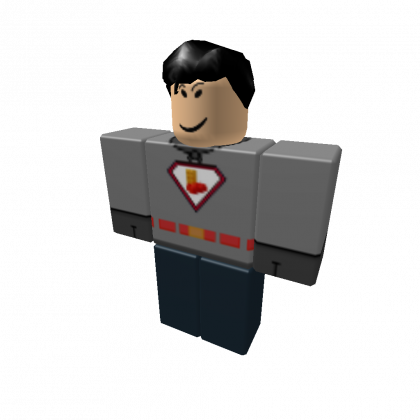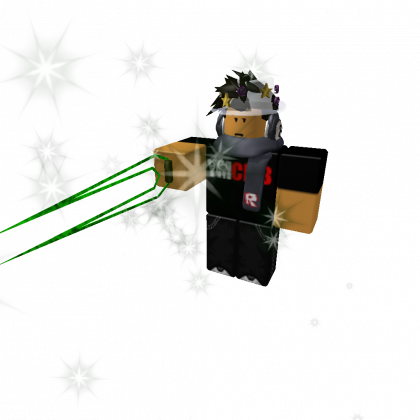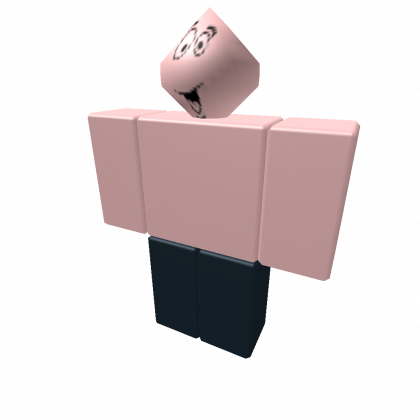how i can put music on games?
1 month ago
I can help you how to put a music
First press "Insert",after Object
You can press "s" few times and find something called "Sound"
if you want to be your music looped,Goto Properties and slide down to "Behavior".
You will see 3 options.. Tick first option.
I hope i helped! :D
unplug all those little cables that go into your motherboard
They should look like this: https://cdn.discordapp.com/attachments/890315228594708503/974311625299460127/unknown.png
After you unplug them you have to plug them in like how you read, top left to top right, then go down the next row. The order they should be in is the alphabetic order of the words written on it. If there are no words that means that you have a dynamically pluggable motherboard, meaning that you can plug them into anywhere and there won't be any issues.
I'm sorry but this is the only currently usable fix. Studio should have an easy to see music option but the fact that it doesn't mean that there's an internal C error within your PC, roblox uses C# for rendering and C is what C# runs on, as C is a low level language that means you must delve into the hardware to fix it. This procedure is called reseating, and it involves plugging in and out all those little cables. Once you do that and plug it back in the gui should appear again for the music.
woah what a great tutorial how to break your PC
what are these egotistical v3rmillion type replies